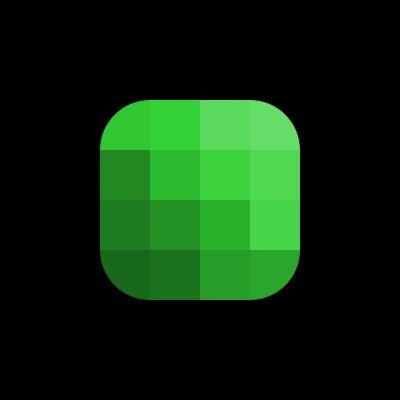
Cap.io
Visit the [Swap Platform] to swap between assets.
To get started:
- Connect your wallet and select theBase network on Metamask.
- Choose "ETH" as the from token and "USDC" as the to token.
- Enter the amount you wish to swap and submit the swapping transaction.
After completing the swaping process, click the "Register Task" button below to register interaction. Please note that this task is verified manually and not on-chain.
Use the "Schedule" button to conveniently schedule your future interactions.

AstroFi
Visit the [Swap Platform] to swap between assets.
To get started:
- Connect your wallet and select theBase network on Metamask.
- Choose "ETH" as the from token and "USDC" as the to token.
- Enter the amount you wish to swap and submit the swapping transaction.
After completing the swapping process, click the "Verify" button below to verify your on-chain interaction.
Use the "Schedule" button to conveniently schedule your future interactions.

Odos Swap
Visit the [Swap Platform] to swap between assets.
To get started:
- Connect your wallet and select theBase network on Metamask.
- Choose "ETH" as the from token and "USDC" as the to token.
- Enter the amount you wish to swap and submit the swapping transaction.
After completing the swapping process, click the "Verify" button below to verify your on-chain interaction.
Use the "Schedule" button to conveniently schedule your future interactions.

WOOFI
Visit the [Swap Platform] to swap between assets.
To get started:
- Connect your wallet and select theBase network on Metamask.
- Choose "ETH" as the from token and "USDC" as the to token.
- Enter the amount you wish to swap and submit the swapping transaction.
After completing the swapping process, click the "Verify" button below to verify your on-chain interaction.
Use the "Schedule" button to conveniently schedule your future interactions.